3.5-200X Simul-Focal Stereo Trinocular Microscope Set 4K 2K 1080P HDMI VGA USB TF Video Camera Clamp Folding Extension Type Base
- Free worldwide shipping
- In stock, ready to ship
- Backordered, shipping soon
SPECIFICATIONS
Brand Name: kailiwei
KAILIWEI Model: 7050T
Magnification Ratio: 500X & Under
Origin: Mainland China
Theory: Stereo Microscope
Model Number: 7050
Is Smart Device: no
Features: High Definition
Features: Handheld
Features: PORTABLE
Features: Digital
Certification: CE
Material: Metal
Drawtube: Trinocular
Feature: Beautiful and unique design, ultra wide Angle vision
Accessories: 144 adjustable led light & dust proof Lens
Camera: 4K HDMI USB
Usage: Mobile Phone Repair
Eyepiece: WF10X/22MM
Characteristics: Beautiful and unique design, super wide Angle vision
magnification: 3.5X 7-50X 100X 200X
support: Clamp Folding Extension Type Base
Objective Lens: 0.5X 2.0X 0.7X Auxilliary Objective Lens
Fit For: PCB Soldering Phone Repair PCB inspection
1 For: Machine Turning Milling Machine Metal Processing
2 For: Phone Watch Jewelry Observation
3 For: Phone Capacitor IC BGA CPU SMD Chip Flat Cable Soldering Repair
4 For: Smart Phone Mechanical Watch Jewelry Accessories
Zoom: 3.5X-50X 4.9X-35X 14X-100X 7X-100X 14X-200X
Apply: Industrial Laboratory Scientific Research Teaching
Camera Output: VGA HDMI USB
HDMI resoltion: 3840 1920*1080p 60FPS 1080P 30FPS 4K 2K
RF4 brand HD 2K camera PK market ordinary 2K/4K camera real operation video
If you are interested in microscopes, please contact the staff before placing your order to check for correct shipping charges, modify preferential prices and enjoy special discounts)
Packing details: foam or wooden box in the carton;1. All our products will be checked one by one before shipment;2. The customer should check the package before receiving it; If there is any damage, you must get the damage certificate from the local post office!!!3. If you have any questions, please feel free to ask. Have a nice shopping~
Stereo microscopes are easy to operate and widely used.
1. Zoology, biology, botany, entomology, histology, mineralogy, archaeology, geology and dermatology.
2. In the textile industry, it is used in the inspection of raw materials and cotton wool fabrics.
3. In the electronics industry, it is used as operating tools such as transistor soldering, mobile phone electronic maintenance, watch maintenance and inspection.
4. In biological anatomy, applied to local anatomy.
5. In the manufacture of precision parts, it is applied to the device of machine tools, the observation of the working process, the inspection and assembly of precision parts.
6. Surface quality of lenses, prisms or other transparent substances, and quality inspection of precision scales.
7. Cultural relics, books, coins, calligraphy and paintings, the inspection
8. Widely used in textile products, chemical chemistry, plastic products, electronic manufacturing, machinery manufacturing, pharmaceutical manufacturing, food processing, printing industry, colleges and universities, archaeological research and many other fields.
Microscope Head Feature:
Sharp stereo erect image over a wide field of view. Standard working distance is 110mm, to create enough space for the uses
45inclined and 360rotatable binocular head .The interpupillary distance is between 54-75mm. Observation head 45 ° inclined, diopter adjustment in two tubes, easy to operate and feel no fatigue when long time use.
Wide field and high eyepiont eyepiece WF10X/22mm 10X large field of view eyepiece, FOV 22mm,plan and high eye-point design, more suitable for search and observation
Ergonomics design, shift hand wheel level (axial) bilateral settings, high repeatability precision.
Best eye-point height, to ensure that different vision of the user can get a clear image
Head: 360 degree rotatable 45 degree inclined binocular
Eyepieces: WF10X/22MM
Zoom Rate position:0.7-5x
Magnification:7x-50x
Working Distance:110mm
Installation diameter: 76mm
Adjustable eyepiece:Standard WF10X22,High angle wide angle eyepiece,provide convenience for observers wearing glasses
Note: Each package contains different things, please read the picture carefully, the package picture shall prevail
Each package includes a premium package






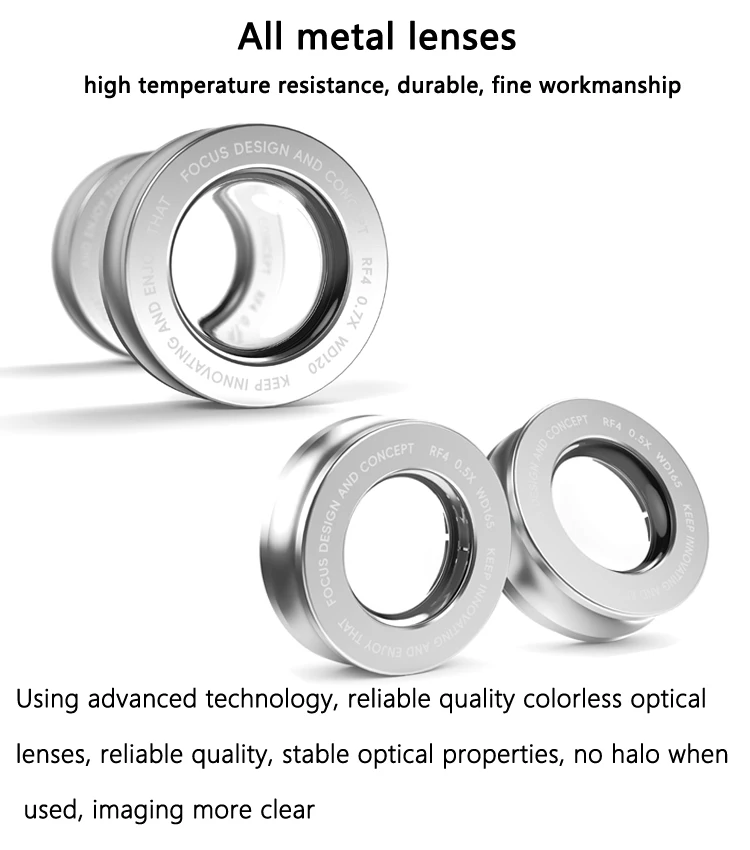









RF4 HDMI USB 1080P 60FPS 4K Camera
The 4K camera comes with the function of measuring + photographing + recording video
Note: The USB interface uses a PC, and the measurement can be performed only when software is installed (TF card interface is required to take photos and record videos).
The equipment parameters
The parameter types The parameter value
Sensor Target surface size 1/2.8"
The sensor resolution 4k/3840*2160@30fps
Output interface HDMI 4k@30fps
Mode of operation button
Working voltage DC 12V
Storage Usb disk, capacity<=64GB
The lens type Supports C/CS interfaces
Photograph 8 million, JPG
Video 3840*2160 avi
Cross curve 8 * 8 groups
File Manager With
Tip: Hold down the '1080 key' for 10 seconds to 1080P resolution
Hold down the '4K key' for 10 seconds to switch to 4K resolution
Install and use
1. The microscope is connected to the host computer through C/CS interface, and tightened to prevent falling;
2.HDMI connection to monitor. Display should support 3840*2160/1920*1080 resolution;
3. Use USB interface to connect computer for UVC camera;
4. Connect the power adapter to the host through the DC port.
5. The TF card can be used with related functions: taking photos, video recording, playback, etc. If necessary, please insert it;
6. Switch on the power adapter, and the host indicator shows green for 10 seconds.
Parameter type specific parameter
FAQ:
1. Problem: The power indicator does not change after power on.
Solution: Ensure that the power adapter is powered on properly and the DC connector is not oxidized.
2. Problem: The display does not respond after powering on.
Solution: Solution: Check the following: 1) The HDMI interface is properly connected to the display interface. 2) Display power, switch, input interface selection is normal; 3) Display supports 3840*2160/1920*1080P resolution;
Operation instructions
5.1 Key Operation Instructions
1)Button 1: When there is a storage device, short press to capture, long press to record and stop recording;
2)Press 2, the device will switch in the following states: menu, cross line, playback (when the storage device is plugged in);
3)When the device is in different states, the functions of buttons 3, 4, 5 and 6 are as follows::
1))Menu status: 3 and 4 are used to adjust the highlighted button up and down, 5 and 6 are used to perform key functions or adjust function parameters;
2))Crosshead status: 3 and 4 are used to adjust the highlighted crosshead. 5 and 6 are used to adjust the position of the crosshead.
3))Playback state: 3,4 are used to flip up and down in single screen or multi-screen; 5 are used to switch between single screen and multi-screen; 6 are used to display a single screen and select a picture or video in multi-screen state;
5.2Menu Function description
The main menu:
Precautions for Customer use
1. Insert a usb flash drive before taking photos or videos.
2. Disconnect the power supply when the device is not in use to prolong the service life of the device.
3. Do not insert the power adapter whose voltage exceeds the device limit.
4.Avoid violent collision.








RF4 HDMI 1080P 60FPS 2K Camera
Can take photos + video((TF card interface is required for photo and video recording)
4K 48MP HDMI Type-c Function:
Adopt Imported Sony sensor;
Adopt 1/2.8 inch image sensor;
HDMI 1080P 60 frame image output;
TYPE-C driver-free output 1080P 30/Fps image output;
HDMI port 4K, 1080P video recording, 48MP Pictures were taken;
48MP photos, JPG format, photo size 8000x6000;
One-key freeze/thaw function;
Electronic zoom function;
Support manual/automatic exposure/one-key exposure, exposure compensation value adjustment;
Support manual/automatic white balance/one-key white B, R, G, adjustable;
Provide 16 line functions, line color, thickness, position adjustable;
Provide center crosshair display on/off;
Support TF card storage, up to 64GB;
Support remote control operation, take pictures without shaking and the image will be clearer;
Support Chinese and English menu languages;
Support shutdown setting parameter saving;
Aluminum alloy casing processed by CNC precision milling technology;
Sensor: 1/2.8 Sony sensor
Pixel size: 2.9μm × 2.9μm
HDMI output: 1920*1080 60 frames
TYPE-C output: 1920*1080/30 1280*720/30 640*480/30 320*240/30 (MJPG)
Lens interface: C/CS
Exposure: automatic/manual/one key exposure
Exposure Compensation: Support
White balance: automatic/manual/one-key white balance, support RGB adjustable
Storage: maximum support 64GB
Input voltage: DC 5V
Parallel lines: support 16 straight/vertical lines, adjustable in color, thickness and position
Centerline: support
Menu language: English/Chinese/Traditional Chinese
Remote control: support remote control operation
Net weight: 150g
Product size: 68*68*47mm

Function description of 2K microscope camera:
The HDMI industrial camera has 8 movable horizontal lines or 8 vertical lines, of which 1 to 8 can be selected through the menu. The maximum resolution of HDMI output is 1920x1080 60Hz. To ensure safety, please read the operating instructions in detail.
Packaging parts:
One industrial camera host, one 12V or 5V DC power supply, one remote controller, and one operation manual.
Interface and key functions:
Installation:
The industrial lens is installed on the CS interface of the camera, the HDMI OUT interface is connected to the data line of the display, and the 12V DC interface is connected to the 12V or 5V DC power line. The indicator light is green after power on, indicating that the camera has worked normally.
Menu operation:
Press the MEMU key once to open the main menu. After opening the main menu, you can see the image parameters, function settings, device management, pop-up disk, and exit the submenu. Use the ▲/▼ keys to move the cursor to select the submenu to enter, and then press the+key to enter the submenu pointed by the cursor. After entering the submenu, use the "+/-" key to adjust the value. The default value in the image parameters is "automatic white balance", and "one button white balance" is required. First set "automatic white balance" to "NO", place a piece of white paper under the lens, and then trigger the "one button white balance" item.
Common problems and solutions:
1. Restore factory settings: MEMU key ->equipment management ->restore factory settings.
2. One click white balance: MEMU key ->image parameters ->automatic white balance (set to NO) ->trigger the "One click white balance" option.
3. Key use: press once to capture the image; Long press for 2 seconds to record (REC flashes on the left of the drive letter), and long press for 2 seconds to end recording.
4. Picture preview key: press the MEMU key twice to enter the picture/video preview interface, and combine the "▲/▼/+/-" keys to enter the corresponding picture/video preview.
5. Line color change: MEMU key ->function setting ->left and right keys to adjust line color (set to YES) ->exit to adjust through "▲/▼" keys.
6. The LCD display is incomplete with black edges, please press the AUTO button on the display.
7. If the lens or imaging element has dust, please clean it with absolute alcohol (absolute alcohol) or wipe it off with eyeglass cloth.
Camera parameters:
1. Imaging element 2k 1/2.8-inch CMOS, effective pixel 1920X1080, frame rate 60 frames/second, definition 900 lines.
2. The CS lens interface is adopted, and the lens of any CS interface can be selected.
3. Power input:+5V to+12V DC, the maximum working current is 400mA at+5V, and 200mA at+12V.

620 fungsi deskripsi kamera mikroskop:
1. Tegangan catu daya dari adaptor daya kamera adalah AC100V - 240V @ 50-60Hz, silakan konfirmasi apakah catu daya dalam kisaran ini sebelum digunakan.
2. Catu daya standar kamera adalah tegangan DC 5V-12V 1A, yang direkomendasikan untuk digunakan dengan adaptor daya kamera sendiri.
3. Produk ini menyediakan antarmuka output video definisi tinggi VGA, yang dapat menghubungkan berbagai monitor dan proyektor untuk pengiriman gambar. Output video adalah 1080P 60 frame/detik, dan piksel gambar dapat mencapai 13MP.
4. Produk ini menyediakan antarmuka output video definisi tinggi HDMI, dengan ukuran output 1080p 60hz.
5. Produk ini menyediakan fungsi penyalaan, total 8 baris, mendukung pemilihan dan pergerakan garis, dan menampilkan pengaturan warna dan ketebalan garis yang dapat disesuaikan, serta tampilan garis bidik Tengah.
6. Produk ini mendukung konversi bahasa Inggris Cina. Anda dapat memasukkan kolom pengaturan bahasa di menu untuk memilih.
7. Produk ini mendukung satu klik gambar pembekuan/unfreezing fungsi. Tekan tombol on/off sekali setelah memulai mesin untuk mewujudkan fungsi pembekuan dan pembekuan.
8. Kamera mendukung fungsi membalik gambar, yang dapat membalik gambar secara horizontal dan vertikal. Selain itu, Anda dapat mengontrol kecerahan dan pencahayaan layar melalui tombol pada kamera.
9. Kamera harus ditempatkan di lingkungan dalam ruangan di mana suhu antara 0 ℃ dan 50 ℃ dan kelembaban kurang dari 90% untuk mencegah benda asing memasuki mesin. Jangan memercikkan cairan pada mesin untuk mencegah bahaya.
10. Jangan membongkar kamera tanpa otorisasi. Tidak ada bagian di kamera yang bisa diperbaiki oleh pengguna.
11. Saat membersihkan cangkang kamera, silakan gunakan kain lembut kering untuk mengelapnya. Jika kotoran serius, silakan gunakan deterjen netral untuk menyeka dengan lembut.
12. Jika gambar menunjukkan bayangan abu-abu, silakan gunakan balon tiup untuk meniup debu pada filter, dan jangan gunakan deterjen untuk mengelapnya.
13. Produk ini mendukung pengendali jarak jauh inframerah.
4K 48MP HDMI Type-c Function:
Adopt Imported Sony sensor;
Adopt 1/2.8 inch image sensor;
HDMI 1080P 60 frame image output;
TYPE-C driver-free output 1080P 30/Fps image output;
HDMI port 4K, 1080P video recording, 48MP Pictures were taken;
48MP photos, JPG format, photo size 8000x6000;
One-key freeze/thaw function;
Electronic zoom function;
Support manual/automatic exposure/one-key exposure, exposure compensation value adjustment;
Support manual/automatic white balance/one-key white B, R, G, adjustable;
Provide 16 line functions, line color, thickness, position adjustable;
Provide center crosshair display on/off;
Support TF card storage, up to 64GB;
Support remote control operation, take pictures without shaking and the image will be clearer;
Support Chinese and English menu languages;
Support shutdown setting parameter saving;
Aluminum alloy casing processed by CNC precision milling technology;
Sensor: 1/2.8 Sony sensor
Pixel size: 2.9μm × 2.9μm
HDMI output: 1920*1080 60 frames
TYPE-C output: 1920*1080/30 1280*720/30 640*480/30 320*240/30 (MJPG)
Lens interface: C/CS
Exposure: automatic/manual/one key exposure
Exposure Compensation: Support
White balance: automatic/manual/one-key white balance, support RGB adjustable
Storage: maximum support 64GB
Input voltage: DC 5V
Parallel lines: support 16 straight/vertical lines, adjustable in color, thickness and position
Centerline: support
Menu language: English/Chinese/Traditional Chinese
Remote control: support remote control operation
Net weight: 150g
Product size: 68*68*47mm















Use collapsible tabs for more detailed information that will help customers make a purchasing decision.
Ex: Shipping and return policies, size guides, and other common questions.

























